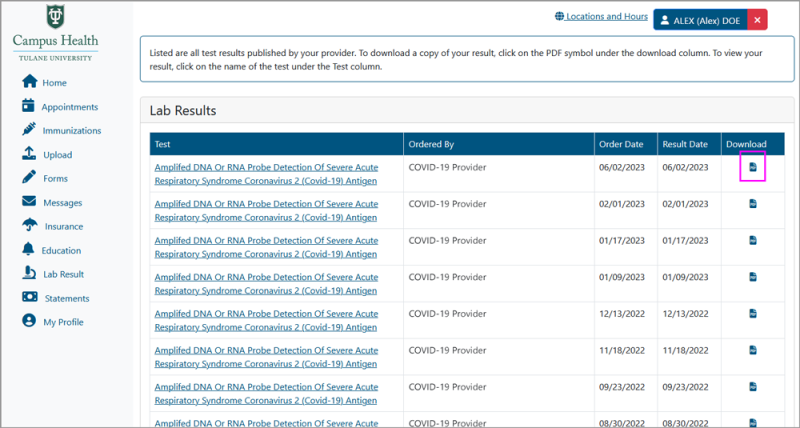To view your lab results, select Lab Result on the Patient Portal homepage.
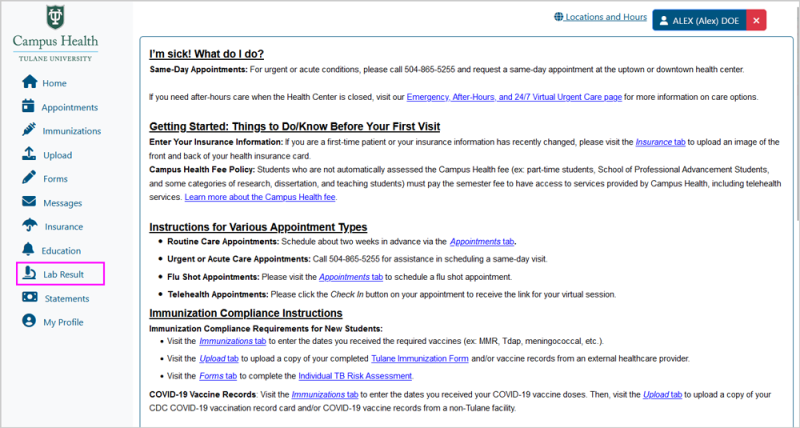
Lab Results will list the name of the Test, the name of the provider that ordered the test, the Order Date, and the Result Date. Click on the name of the test to see the result.
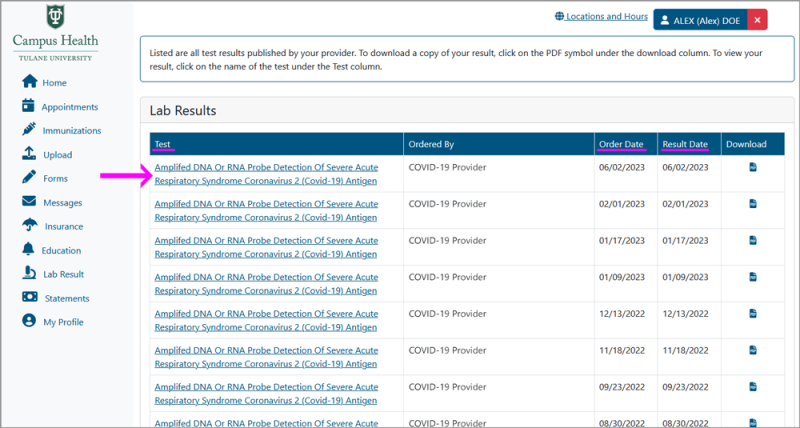
Click on the name of the test to see more details about the test. Here you can see a Test Description, the Result, the Standard Range, who the test was ordered by, the date the specimen was collected, and the date it was resulted. Use your web browser's back button to return to the Lab Results page.
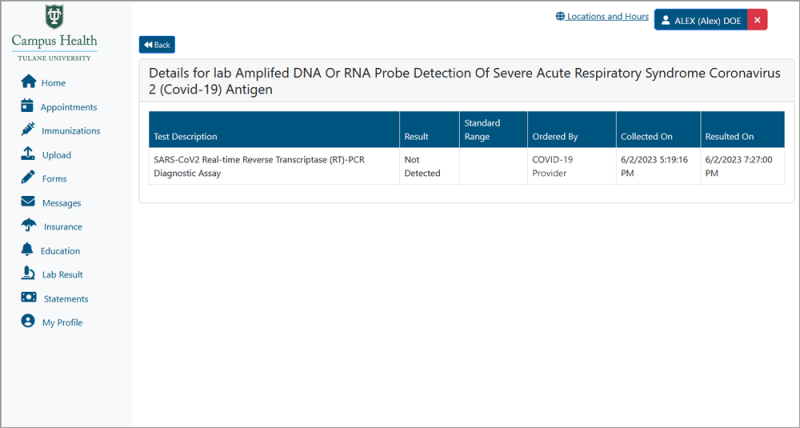
Select the PDF icon under Download to print a copy of your results.