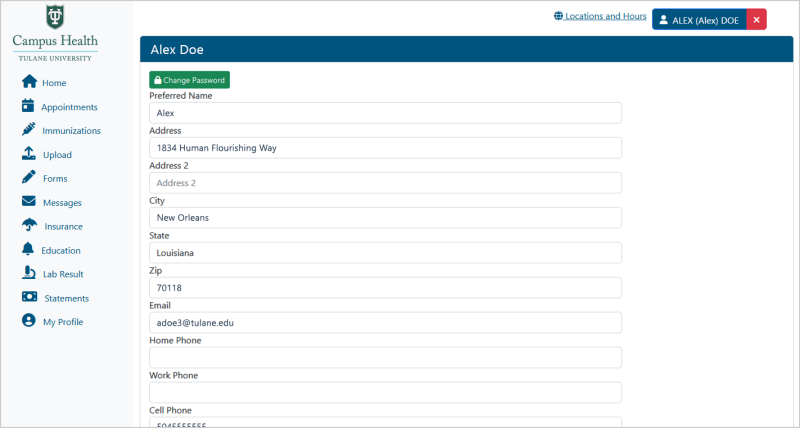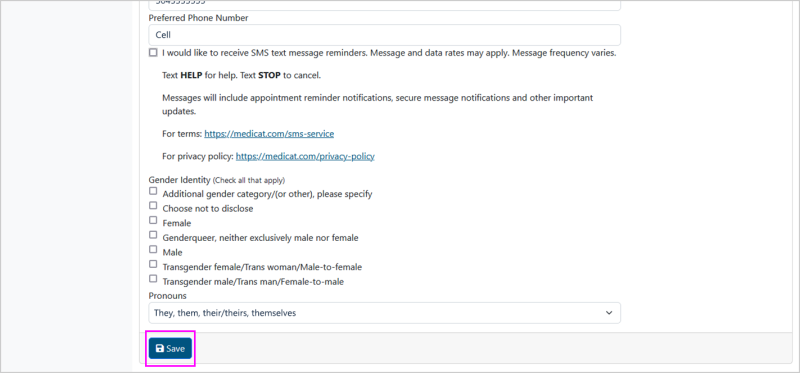To update your profile, click on your name in the top right corner of the Patient Portal homepage. Select Edit Your Profile.
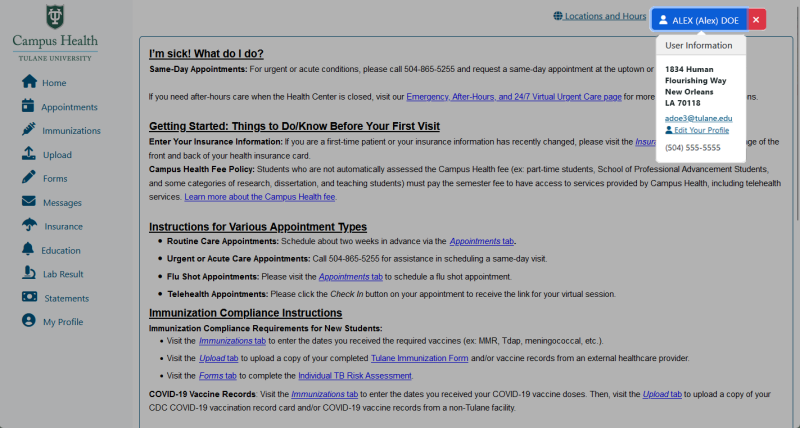
Here you can change any of your demographic information, opt-in or out of texts from Campus Health, and update your gender identity and preferred pronouns. Select Save once you have made all your changes.